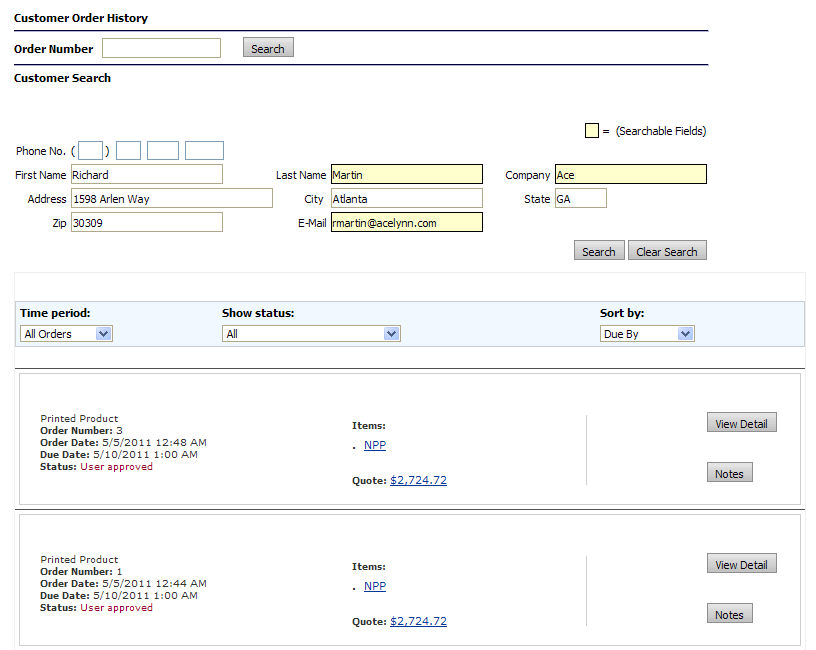
The Customer Order History page provides quick access to customer orders. You can locate orders by order number or by using the search engine (which supports wild card search terms).
1. Go to Administration > Customer Order History.
2. Type the order number (if you have it) or enter any information you have that will help you locate the customer in the system.
Note: Enter search terms in the entry boxes. You can use partial terms such as “Wil” for the last name “Wilson” or “Williams” or “1” to search for all order numbers that include the number 1.
● Phone Number
● First Name
● Last Name (Required)
● Company (Required)
● Address
● City
● State
● Zip
● email (Required)
3. Click Search.
4. View the order
history:
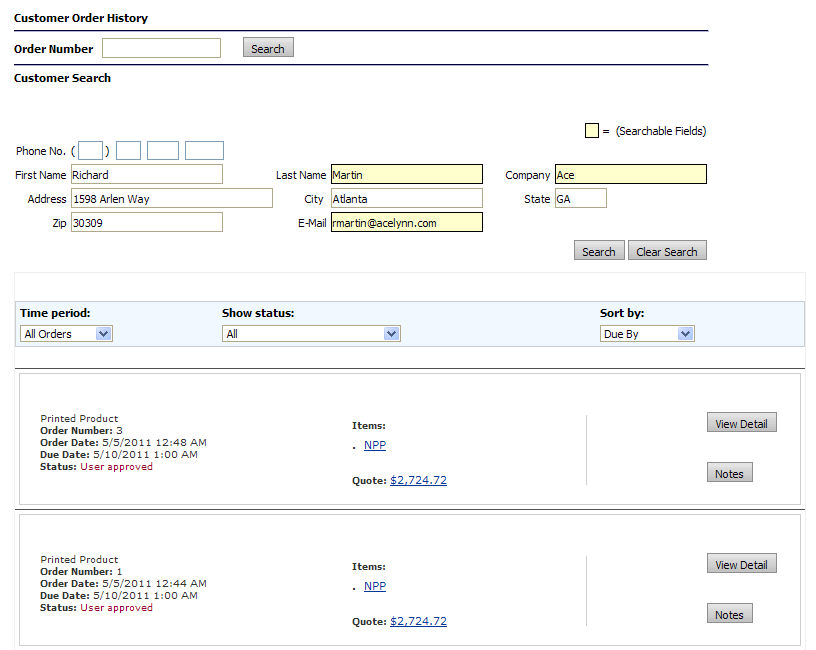
a. Click
View Detail to open the Order Confirmation page for the
order.
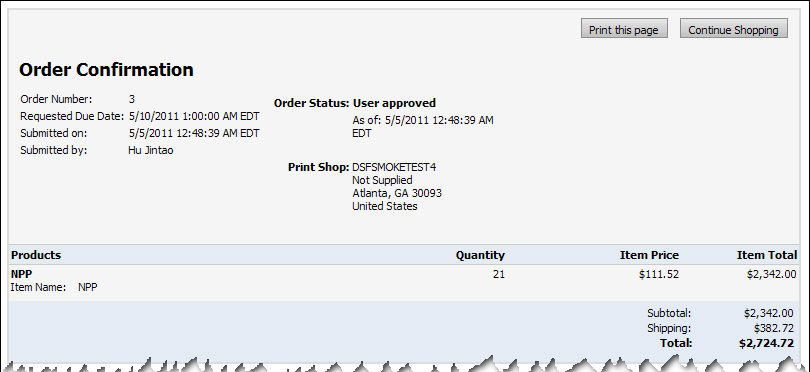
b. Click Print this page to print the Order Confirmation.
5. Click Close Window to return to the Customer Order History page.
● Reports