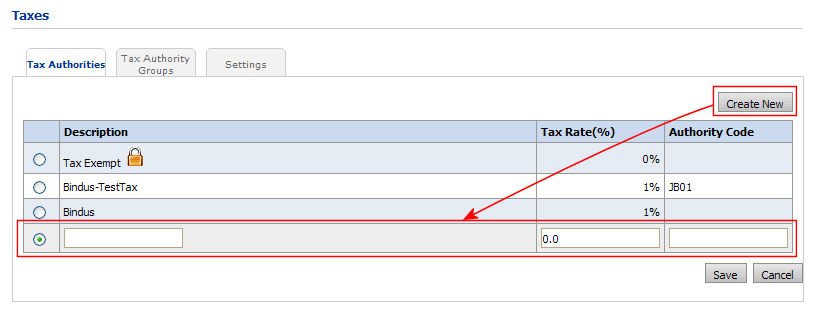
The Tax Authorities page is where you will specify the information that the system requires to levy a particular tax. A tax authority can be a local, county, or state tax. (You are strongly advised to separate taxes into their underlying components and enter these as separate authorities. This minimizes the number of changes required when tax rates change and allows for more detailed reports.)
A tax authority represents a single tax (local, city, county, or state) that the Print Shop must collect.
Note: You can designate companies and departments within companies as tax exempt. For more information, see To add a company and To create a department.
1. Go to Administration > Taxes.
2. On the Tax
Authorities tab, click Create
New.
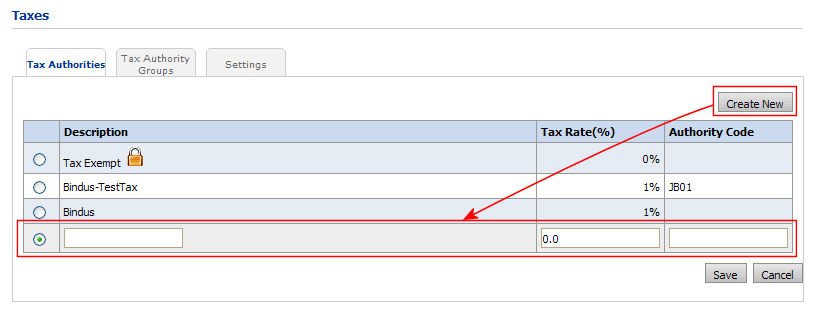
3. On the new row for the tax authority, enter the following information for the new tax authority:
● Description—a name that identifies this tax for reporting. This is not displayed to web site users.
● Tax Rate—the rate, as a percentage. Each item in the order is taxed at this rate.
● Authority Code—Any identification number or code that facilitates the configuration or reporting.
4. Click OK to create the tax authority. It would appear in the form’s list view.
The system ships with a “Tax Exempt” tax authority that is assigned a zero tax rate. If your site requires tracking additional taxes with either zero tax rates or tax-exempt status, you can define your own authorities (with different names or internal codes) as needed.
1. In the tax authority list view: Go to Administration > Taxes.
2. On the Tax Authorities tab, select an existing tax authority (by clicking its radio button).
3. Click Edit.
4. Modify the properties as needed then click Save. (The Cancel button reverts to the information in the database before the edit was started.)
Tax authorities can be deleted (using the Delete button in the lower-left) as long as these conditions are met:
● No tax authority group depends on the tax authority.
● No orders are remain in the order history that used this particular tax authority.
● The tax authority is not the “Tax Exempt” authority that ships with the system.
● To create tax authority groups
● To modify properties of existing tax authority groups
● To configure built-in tax settings
● To set up a merchant account with an external tax service provider
● To integrate MarketDirect StoreFront with an external tax system