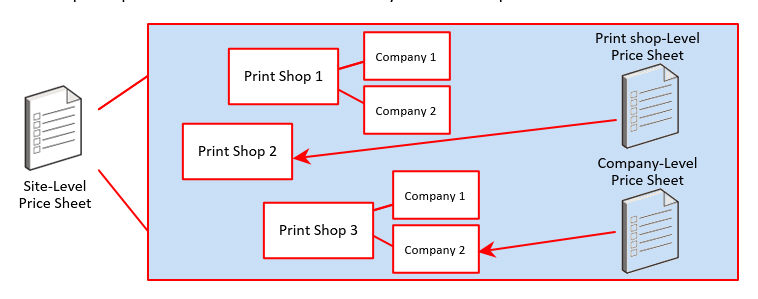
The MarketDirect StoreFront pricing engine enables you to create any number of price sheets tailored to customers registered with the Print Shops and companies on your site.
Price sheets can be “published” so they can be shared across companies or Print Shops as needed.
Note: The MarketDirect StoreFront Essential version of MarketDirect StoreFront is limited to one (1) price sheet.
Using price sheets and the three levels of pricing (site-level, Print Shop, and company) lets you quickly define prices for companies and Print Shops when you want to give customers at those levels a special price on a small subset of items on your standard price list.
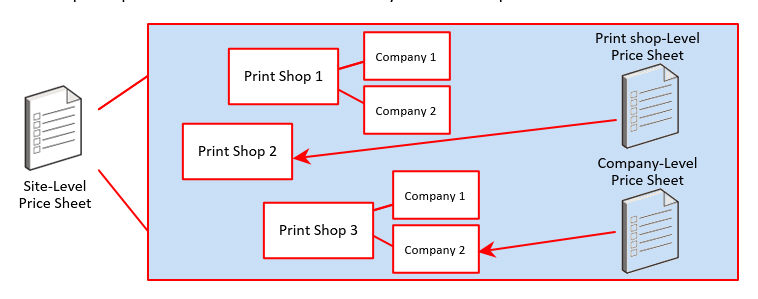
A price sheet is a list of prices for the priceable components (pre-priced products, print services, , impressions, products, shipping) tailored to a specific set of buyers.
A price sheet can list prices for only certain items.
● Typically, the site-level price sheet will be completely filled out whereas company and Print Shop price sheets will have values for only a few of the items (i.e., for those items that are priced higher or lower than on the site-level price sheet).
● When calculating an order price, the pricing system will look first to the company and Print Shop levels to see if an item is priced; those items not priced on the company and Print Shop price lists will be taken from the site-level price sheet).
Note: If your site has several Print Shops and you want to charge different prices based on the Print Shop that receives an order, then you will use a Print Shop price list.
Note: You can create as many price sheets as you need to tailor pricing for customers associated with different Print Shops and companies. Thus, if Company A is a high-volume customer, you could create a Company A price sheet that discounts all items by 10%. Or you could discount all by 25% off your standard prices just for customers who order through Company A.
You can set pricing for five different components on your price sheets. FSF calculates the price of a buyer’s order by summing the charge for each of the priceable components in the order.
● Pre-Priced Products: catalog items such as pre-priced static catalog items and some VDP products
● : themedia (e.g., paper, vinyl, canvas) to which an image is applied
● Impressions: applying an image (printing) to a
● Print Services: performing a task (such as cutting or folding) on a job
● Shipping: shipping and delivery charges
*Each of these components can have a per unit price and a fixed setup fee.
The range unit specifies which row in the price sheet to use. So if the range unit is the number of sheets in the job, you set quantity-based pricing based on the number of sheets.
The price in the range unit row (but not the range number) is multiplied by the value for the billing unit to arrive at the component price. The component price is the price of a component in one copy. For a copy job, if the price in a range unit is $.05 and the billing unit is sheets, the component price will be $.05 x the number of sheets in the PDF file.
Range Unit value x Billing Unit value
=
Price for the component
The item price is the sum of the component prices (e.g., the sum of the price of the impressions, price for folding, and price for cutting one copy).
Sum of price for all components (e.g., impressions, price for print services, price for )
=
Item price
The total item price is calculated by multiplying the item price by the job quantity that the buyer enters.
Note: The sum of the component setup prices is added to the price at the end. Thus if lamination has a setup fee of $2.00 and impressions has a fee setup of $0.50, the system will add $2.50 to the job total.
Item price
x
Job Quantity
+
Setup Price
=
Total Job Price
Example 1: If a buyer orders 25 copies of a 32-page blue coil-bound document, the price is: (25 x 1.50) + 3.00 = $40.50.
Example 2: If a buyer orders 25 copies of a 64-page blue coil-bound document, the price is: (25 x 1.60) + 3.50 = $43.50.
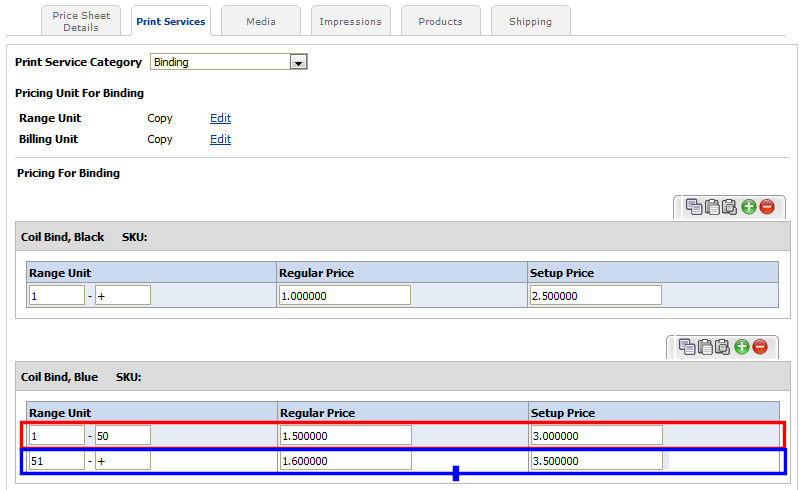
Consult the table below when configuring billing and range units. Disregard billing and range units when pricing pre‐priced products because the billing and range units are already set for pre‐priced products.
All priceable units are measured at the item level because the pricing computation calculates an estimate by adding items individually. The billing units and range units for pre-priced products are always based on the number of copies requested by the buyer.
Priceable Unit |
Application |
|||
|
Impressions |
Print Services |
Shipping |
|
Area: The area in square units of measurement (e.g., centimeters, inches). This is computed from size or finished size, if applicable. |
Applicable This is computed from size or finished size. |
Applicable Used for print services such as lamination. |
Applicable |
Not Applicable |
Copy: The number of copies of the item a user requests. |
Applicable |
Applicable Used for print services such as stapling that occur once per copy. |
Applicable |
Not Applicable |
Perimeter: This is computed from size or finished size. For wide format or any product that uses continuous , “final width and height” print service should be added in the ticket. The buyer-entered final width and height would be used for perimeter calculation (e.g. Frame | Print services). |
Not Applicable |
Applicable |
Applicable |
Not Applicable |
Width: This is computed from size or finished size. For wide format or any product that uses continuous , “final width and height” print service should be added in the ticket. The user entered final width would be used for print service category (e.g. Top finish, Bottom finish Print services). |
Not Applicable |
Applicable |
Applicable |
Not Applicable |
Height: This is computed from size or finished size. For wide format or any product that uses continuous , “final width and height” print service should be added in the ticket. The buyer- entered final height would be used for print service category (e.g. Left finish, Right finish Print services). |
Not Applicable |
Applicable |
Applicable |
Not Applicable |
Currency: The currency unit is used to record items that receive a price directly, without consideration of the number of units. Within MDSF, setup fees are always expressed in currency units. |
Applicable as billing unit. |
Applicable as billing unit. |
Applicable as billing unit. |
Applicable as billing unit. |
File: The number of files associated with a document part. WARNING: Due to file combining, use of this unit may vary as orders are placed, so it is recommended that you do not use this unit. |
Applicable but not recommended |
Applicable but not recommended |
Applicable but not recommended |
Not applicable |
Generic Unit: May be used if measuring by a custom unit is required. This always triggers a manual quote. |
Applicable |
Applicable |
Applicable |
Applicable but not recommended |
Impressions (Single Copy): The number of impressions required to print a single copy of the item. |
Applicable |
Applicable |
Applicable |
Not applicable |
Impressions (Total for all copies): The number of impressions required to print all requested copies. |
Applicable Used for precut sized impression charges |
Not applicable |
Not applicable |
Not applicable |
Job: A special unit for items like “Call to Discuss” or “Request Proof” for which a charge is made per job. |
Applicable |
Applicable |
Applicable |
Not applicable |
Length: The larger dimension of the size as obtained from the size and/or finished size. This is either the width or height, whichever is larger. |
Applicable |
Applicable |
Applicable |
Not applicable |
Sheets (Single Copy): The number of sheets required to print a single copy of the document. This computation considers whether or not the document is printed simplex or duplex. |
Not applicable |
Not applicable |
Applicable |
Not applicable |
Sheets (Total for all copies): The number of sheets required to print all requested copies. This computation considers whether or not the document is printed simplex or duplex. |
Not applicable |
Not applicable |
Applicable Best used as billing unit for precut |
Not applicable |
Shipped Items’ Price: |
Not applicable |
Not applicable |
Not applicable |
Applicable for use as range unit only |
Shipped Weight: |
Not applicable |
Not applicable |
Not applicable |
Applicable for use as a billing unit only |
Tabs Sets (Actual; All copies): The actual number of tab sets used to assemble document. Includes wasted tabs. |
Not applicable |
Not applicable |
Applicable |
Not applicable |
Tab Sets (Actual; Single copy): The actual number of tab sets used to assemble document. Includes wasted tabs. Tab set pricing sets pricing for a bank (or set of tabs). For instance, if tabs are priced in sets (or banks) of three. Buyer requests seven tabs with a tab count of three. This is two banks and one tab. The system will charge for three banks because the tabs are priced in sets. |
Not applicable |
Not applicable |
Applicable Suggested as range unit |
Not applicable |
Tabs (Requested; All copies): Buyer requested number of tabs. |
Not applicable |
Not applicable |
Applicable |
Not applicable |
Tabs (Requested; Single copy): Buyer requested number of tabs. |
Not applicable |
Not applicable |
Applicable Suggested as range unit |
Not applicable |
Time: These always trigger manual quote (i.e., bypassing the automated pricing engine) |
Applicable |
Applicable |
Applicable |
Not applicable |
MarketDirect StoreFront has three levels of price sheets that correspond to the three levels of pricing in the system.
● 1 Site-Level Pricing
● 2 Print Shop-Level Pricing
● 3 Company-Level Pricing
1. Site-Level Pricing in MarketDirect StoreFront
● What is
Site-Level Pricing?
Site-level pricing is the most general
level of pricing that applies to all customers across your site.
● When should
I use Site-Level Pricing?
When you are servicing a single customer
community and all customers are going to be charged from a single price
list (i.e., the site-level price sheet that serves as the default pricing
for your site). You will configure a single price sheet that will serve
as the site-level price list. All pricing will come from that price list.
Note: It is always helpful to have a site-level price sheet to minimize data entry (i.e., so that you only have to enter exceptions to the base pricing for a company or Print Shop, for instance when you want to adjust pricing for a sale or promotion for a particular subset of customers).
2. Print Shop-Level Pricing in MarketDirect StoreFront
● What is
Print Shop-Level Pricing?
Print Shop-level
pricing is pricing that is applied at the Print Shop
level (between the more general site-level and the more specific company-level).
● When to
use Print Shop-Level Pricing?
You would use Print Shop-level
pricing (i.e., a Print Shop
price sheet) when you have multiple Print Shops
and want to charge a different price based on the Print Shop
with which the order is placed.
● How is
Print Shop-Level Pricing Set
Up?
After you set up your site-level (default)
price sheet, you will make a copy of it and adjust the prices that will
be different from the site-level in the Print Shop
price sheet. When a buyer selects ticket options for an order, the pricing
system checks for the Print Shop
price list. If no Print Shop-level
pricing is configured, the site-level price sheet will be applied.
3. Company-Level Pricing in MarketDirect StoreFront
● What is
Company-Level Pricing?
Print Shop-level
pricing is pricing that is applied at the Print Shop
level (between the more general site-level and the more specific company-level).
● When to
use Company-Level Pricing?
You would use company-level pricing
(i.e., a company price sheet) when you have multiple companies and want
to charge a different price based on the company in which the customer
places the order. If you have different pricing arrangements for different
customers based on the company they are registered with you will want
to use company price lists.
● How is
Company-Level Pricing Set Up?
After you set up your site-level (default)
price sheet, you will make a copy of it and adjust the prices that will
be different from the site-level in the Company price sheet. When a buyer
selects ticket options for an order, the pricing system checks for the
Company price list. If no company-level pricing is configured, the pricing
system will check for a Print Shop
price list. If now Print Shop-level
pricing is configured, the site-level price sheet will be applied.
During job configuration, shopping cart, and order placement, MarketDirect StoreFront will use the prices that you enter as follows:
● Pre-priced products: Certain types of products (finished goods, Static and Non-Print items) are assigned a fixed price. For example, a ream of paper is priced at $6.99.
● Calculated from job specifications: Products that are not pre-priced can be calculated from the job specifications. In this case, the system will total up the number of impressions, sheets, and other characteristics and then use the data that you enter in your price sheets to automatically compute a job price. This involves adding up prices for the requested print services, , and impressions:
● Job Price =
Print Service Setup Charges (if any)
+ Print Service Charges (if any)
+ Charge ( type, size)
+ Impression Charges (impression, size, imaged sides, impression mode)
+ Setup Charges (if any)
Shipping charges are computed separately and outside the context of the regular product pricing. Shipping charges are based on the delivery method, estimated weight, and the value of the items being shipped to each destination.
Final order totals are computed based on this formula:
● Total Order Price =
Sum of All Jobs
+ RUSH Charge (if any)
+ Shipping Charge (if any)
+ Taxes (if any)
MarketDirect StoreFront pricing operates on a hierarchy. Pricing information is looked up in the following order:
● Company-specific pricing is always used first (if the company has special pricing).
● Print Shop-specific pricing is used next (if the Print Shop has an Exceptions price sheet and no company-level pricing is set).
● Site-level pricing, in the form of a site-level price sheet, provides a look up for all prices not otherwise overridden. Site-level pricing, in the form of a site-level price sheet, provides a look up for all prices not otherwise overridden.
Note: Company- and Print Shop-specific pricing are not used together to simplify management and reporting. You should choose to have company or Print Shop level exceptions and use this throughout your site.
Pricing
Lookup Order: Company-specific pricing is indicated on the “Companies”
page in FSF:
|
|
Pricing
Lookup Order: Print Shop-specific
pricing is indicated on the “Print Shop”
page in FSF: |
There is a set of hidden price sheets for products created by an MIS (such as Monarch, Logic, PrintSmith, Pace) if the MIS supports pricing and importing products to MarketDirect StoreFront. These MIS prices are imported from MIS-defined products. Hence, there is no need to assign prices in MarketDirect StoreFront to products that are priced in a supported MIS.
● Overview of the Price Sheet Management Page
● How to Use Special Pricing for a Company or Print Shop
● Adjust Prices Using the Quote Editor