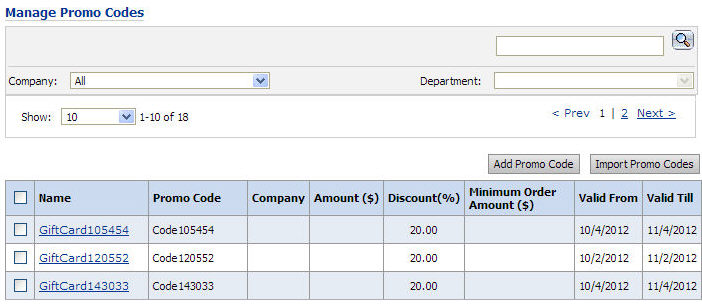
Note: Promo codes (or promotional codes) are also known as vouchers (e.g., in the UK).
What are Promo Codes for? |
When should you use them? |
Promo code functionality enables buyers to apply a discount coupon code or promotional discount to the subtotal amount of an order. MarketDirect StoreFront supports the application of multiple (i.e., "stackable") promo codes to a single order. Buyers will simply apply all valid promo codes to the order in the shopping cart during checkout. |
To bring your promotional offerings on-line to enable your customers to apply coupon codes to purchases from the shopping cart. |
Promo codes enable buyers to apply a promotional discount to the subtotal in the shopping cart. Promo codes can reduce the order price by a fixed amount (e.g., a $10 promo code will debit $10 from the subtotal of an order) or by a percentage (e.g., a 10% promo code will discount the order price by 10%). MarketDirect StoreFront supports the use of multiple promo codes that buyers can apply to orders in the shopping cart.
Note: A fixed amount promo code has a set amount that is deducted from the subtotal amount of an order; it can be applied by the same user to more than one order if it is designated for "Multiple Usage Per User." A percentage promo code can be applied only once (unless it is designated for "Multiple Usage Per User").
Note: A promo code is applied as a discount to the subtotal of an order. It is a discount code and has no dollar amount and thus cannot be used like a gift card. Thus, promo codes can be applied only to the order subtotal and not to shipping or taxes, etc.
● (1) Fixed amount: a set amount that is deducted from the subtotal amount of an order; can be applied by the same user to more than one order if it is designated for "Multiple Usage Per User."
● (2) Percentage discount: discounts a fixed percentage of the total shopping cart order amount; can be used once unless it is designated for "Multiple Usage Per User."
● (3) Incremental, or graduated, percentage discount: a multi-tier discount scheme that, for instance, gives 5% off order subtotals between $1-99, 10% off order subtotals between $100-199, etc.
To add a new promo code or edit an existing one
● On the Manage Promo Codes page click Add Promo Code and then follow the instructions in the Add or Edit a Promo Code topic.
● On the Manage Promo Codes page click Import Promo Code and then follow the instructions in the Import Promo Codes topic.
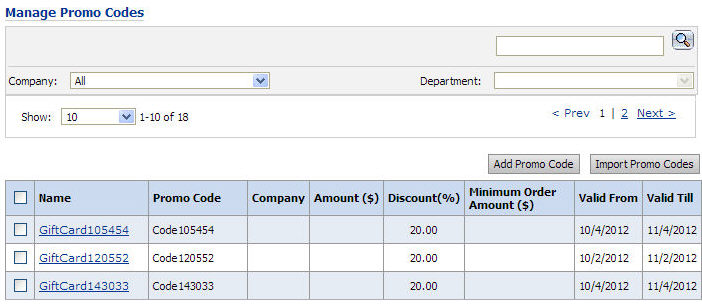
● Name: Click the promo code name link to open the Manage Promo Codes page on which you can view and edit all details about the promo codes.
● Promo Code: Displays the code you assigned the promo code (this is the code buyers will enter in the shopping cart to apply the discount).
● Company: Companies whose users can use the promo code (click Multiple to see a popup listing all the companies set to use the promo code).
● Amount ($): The fixed value amount for the code.
● Discount
(%): The discount percentage for the code (for percentage discount
promo codes). If the card is an incremental discount percentage card,
click the ![]() to open a popup listing the
incremental discount schedule for the card (as shown in the graphic above).
to open a popup listing the
incremental discount schedule for the card (as shown in the graphic above).
● Minimum Order Amount ($): The minimum order amount for which the promo code can be used.
● Valid From: The date when the card will become effective.
● Valid Till: The date when the card will expire.