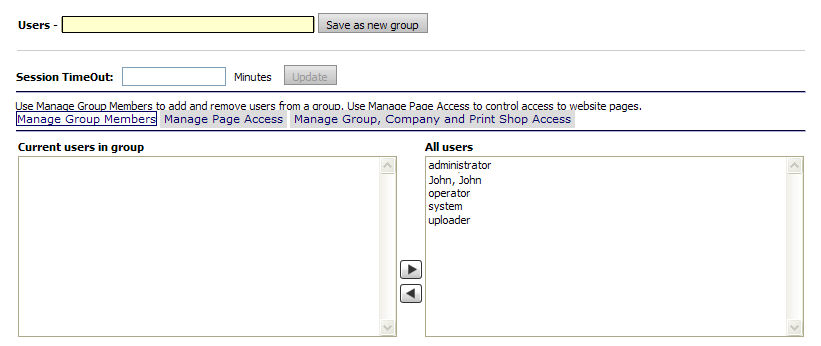
For an overview of Managing Groups, see the topic Managing Groups.
Note: The absolute maximum value for session timeout is set in the MarketDirect Configuration table. The maximum setting for the site cannot exceed the maximum value set in the MarketDirect Configuration table.
1. On the Groups page click Add New Group.
2. On the Manage
Group Members tab, complete the following fields.
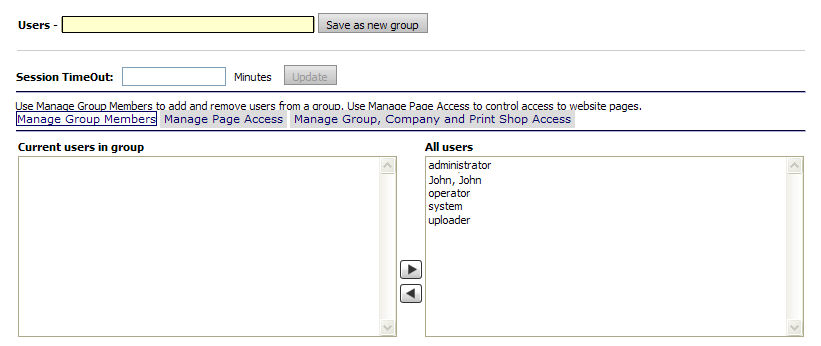
3. Users -: Type a name for the group.
4. Click Save as new group to activate the group editor panels below. If it is not done, none of the group editor panels below will work.
5. Session TimeOut: Type a value (in minutes) at which a session should time out (i.e., if there is no activity). The value you specify here will override both the time out value set in the web.config file and the time out value set in the Site Settings page (see Basic Settings for more information on site-level time-out settings).
Tip: Use session timeout for groups, for instance, to set a longer time out value for Operators, who will be on the site throughout the day.
Note: The absolute maximum value for session timeout is set in the Configuration table. The maximum setting for the site cannot exceed the maximum value set in the Configuration table.
● Click Update.
6. In the All users listbox highlight the users that should become part of the new group.
Tip: Use Control-click to select multiple users.
7. Click the arrow
![]() to move users into the group.
to move users into the group.
8. Click Back to return to the Groups page, or click Manage Page Access to specify or change the page that members of the group can access. (Then follow the instructions in the topic Manage Page Access.)
● Overview of Group Management
● To manage a group's page access
● To control page access from the Page Access page
● To manage a group's access to companies and Print Shops