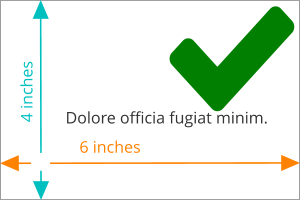
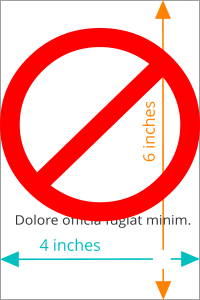
Note:
USPS guidelines require that both the Intelligent Mail Barcode and the
mailing address be oriented parallel to the longer dimension (i.e., landscape)
of the piece to allow for automated processing. MarketDirect StoreFront
expects pieces to conform to those USPS standards, so when setting up
your design templates for direct mail, please make sure the length exceeds
the width (i.e., the shortest dimension of the mailing piece is the height).
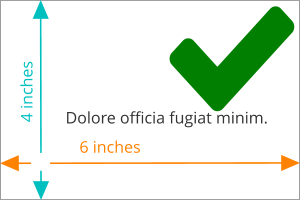
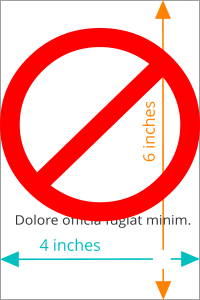
Note: Please
consult the USPS web site for current guidelines and ensure that you follow
all postal standards for bar codes and machinability, etc. Neither MarketDirect StoreFront nor AccuZIP
performs a design check on your mail pieces for machinability (e.g., placement
of barcodes, addresses, etc.). AccuZIP does assess the size (length and
width) and thickness of mail pieces for determining class.
It is your responsibility to ensure
that all your mail piece templates meet USPS standards for machinability.
For accurate mail processing, keep the following in mind:
● Piece size (thickness, length, width) and quantity determine class
● Piece weight is used as part of calculating postage pricing
● Pieces must be less than 1 pound to qualify for presort pricing
● Machinability
Note: Neither MarketDirect StoreFront nor AccuZIP performs a design check on your mail pieces for machinability (e.g., placement of barcodes, addresses, etc.), so be sure all your mail pieces meet the USPS standards for machinability. Consult the USPS web site for complete details.
● MarketDirect StoreFront expects pieces to conform to USPS standards for Machinability. All pieces are priced as MACHINABLE by default, but will be designated as NONMACHINABLE if they meet all of these criteria:
● Type: LETTER
● Length/Height ratio is < 1:3 or > 2:5
● Height > 4.25 inches or Length > 6 inches AND Thickness < 0.009 inches
● MarketDirect StoreFront calculates the final size of a mail piece based on product settings and the Final Width and Height print service in the ticket template associated with the product.
● If you do not have a Final Width and Height print service in the ticket template, the size will be sent to AccuZIP for processing. The combination of Final Width and Height and the product setting Default Standard Final Width and Height in the finished size restrictions will send the configured Standard Final Width and Height to AccuZIP for processing.
EDDM (Every Door Direct Mail) is a USPS program that enables businesses to send mailers to a target consumer audience without providing addresses (and thus avoiding postage permit, mailing lists, and addressing fees).
● The MarketDirect StoreFront Administration settings below support USPS processing and pricing:
● characteristics
● dimensions
● Ensure size is set correctly
● Ensure the piece is set up in landscape orientation (i.e., width is the longer edge, height is the shorter edge)
● weight
● Ensure weight is set
● Use correct units (example: weight set as 1400 grams will equal over 3 pounds)
● thickness
● Ensure thickness is set
● Use correct units (example: thickness set as 1.8 inches, which should be 1.8 mm will be too thick to process correctly)
● Product settings
● If appropriate, assign a Final Width and Height to the product
● If the per-piece weight is known, assign a weight value
Note: Neither MarketDirect StoreFront nor AccuZIP performs a design check on your mail pieces for machinability (e.g., placement of barcodes, addresses, etc.), so be sure all your mail pieces meet the USPS standards for machinability. Consult the USPS web site for complete details.Consult the USPS web site for current guidelines and ensure that you follow all postal standards for bar codes and machinability, etc.
Please consider the following guidelines when using direct mail in MarketDirect StoreFront:
● MarketDirect StoreFront determines the type of mail piece based on attributes:
● MarketDirect StoreFront is currently designed to be used for types CARD and LETTER only, not FLAT (e.g., envelopes) or PARCEL.
● Anything less than 6” wide, 4.25” high, and 0.016” thickness will be considered a CARD.
● Attribute details:
|
CARD (must be rectangular - width > height) |
LETTER (must be rectangular - width > height) |
||
|
Minimum |
Maximum |
Minimum |
Maximum |
Length |
5 inches |
6 inches |
5 inches |
11-1/2 inches |
Height |
3-1/2 inches |
4-1/4 inches |
3-1/2 inches |
6-1/8 inches |
Thickness |
0.007 inch |
0.016 inch |
0.007 inch |
1/4 inch |
● Class of postage is predetermined based on Type of mail piece
● All EDDM is treated as STANDARD MAIL
Note: You cannot override EDDM by designating FIRST CLASS.
● All CARDS are treated as FIRST CLASS
Note: You cannot override CARDS by designating STANDARD MAIL. If a piece that falls within the CARD standards is selected to use STANDARD MAIL it will be considered a LETTER type, not a CARD.
Note: USPS is migrating from the name "STANDARD" mail to "MARKETING MAIL." These names may be used interchangeably for some time.
● Everything else is STANDARD MAIL unless the administrator allows a class override and either admin or buyer (if permitted) selects or defaults to FIRST CLASS.
● By default, MarketDirect StoreFront calculates the weight of a mail piece based on product and settings:
● If Final Width and Height is not specified for a piece, mail piece weight is calculated from weight and width and height; if using Final Width and Height for a piece, mail piece weight is calculated from weight and Final Width and Height
● If weight is defined at the product setting, then that weight is taken as mail piece weight
● MarketDirect StoreFront currently supports a mail permit type of PROFIT.
Note: EFI Professional Services can manually configure this to NONPROFIT so that it will apply to all orders for that instance of MarketDirect StoreFront.
Machinability
● It is your responsibility to make sure your template and product conform to USPS standards for machinability.
Note: Consult the USPS web site for current guidelines and ensure that you follow all postal standards for bar codes and machinability, etc.
● Neither MarketDirect StoreFront nor AccuZIP performs a design check for machinability; therefore, Digital StoreFfront and AccuZIP will consider all mail to be machinable that fall within the size ranges for USPS mail pieces
● If a customer piece falls outside machinable size standards:
● The pricing from AccuZIP (which will be based on machinable rates) will not match the pricing the USPS will end up charging when they bring in the mailing (which would be non-machinable rates)
● The USPS docs provided through MarketDirect StoreFront (from AccuZIP) should not be assumed to be accurate and up-to-date as to rate and machinability.
Important Note: Please consult the USPS web site for current guidelines.
Type of mailing: Card and Letter
MarketDirect StoreFront determines the type of mail piece based on the length, height, and thickness of the piece according to the logic below:
Note: Administrators must ensure that all three parameters – length, height, thickness – fall within the same type.
● CARD
Note: MarketDirect StoreFront considers only the length of a piece when determining whether it qualifies as a CARD, LETTER, or FLAT.
● if length <= 6” then Type=CARD
● if length > 6” AND height <= 4.25” AND thickness <= 0.016” then Type=CARD
● if the parameters do not qualify as a CARD, MarketDirect StoreFront then determines whether the piece qualifies as a LETTER:
● LETTER
● if length >= 5” AND <= 11.5” then Type= LETTER
● If length < 5” OR > 11.5” AND height >= 3.5” AND <= 6.125” AND thickness <= 0.25” then Type= LETTER
● if the parameters do not qualify as a LETTER, MarketDirect StoreFront then will designate as either a FLAT or PARCEL based on piece attributes, with PARCEL as the fallback for any piece that exceeds CARD, LETTER, and FLAT standards.